My Major at UW - Eau Claire is in Ecology and Environmental Biology, so I wanted to ask a question that was relevant to Biology in Wisconsin. While thinking of the Wisconsin Department of Natural Resources I remembered work in previous courses about the Wisconsin wolf population. The population of wolves has changed in this state in recent years with the population tripling between 2000 and 2012. This and other factors led to the beginning of a hunting and trapping season for wolves in 2012.
With these changes came rising popular interest in Wisconsin's wolves and the wolf population. The DNR drafted and implemented its own survey of Attitudes Towards Wolves and Wolf Management earlier this year, 2014. The results are interesting in their own right, but what I noticed was that the survey listed Eau Claire County as an outlier in its data. This was because the territory for wolves in Eau Claire County is concentrated in the far Eastern side of the county, while the greater population of people resides on the west side of the county. The survey was done by clustering counties into groups based on the percent of wolf territory and human population density in each county. It was hypothesized that Eau Claire county would be an outlier because in a smaller cluster it represents a large number of addresses with few of those addresses actually in wolf territories.
Surveys were sent out to addresses randomly pulled from each group of clusters to be returned to the DNR. Unfortunately, the surveys only had a 59% return rate. Of those that were returned, 15% were also not fully completed upon return, usually due to people opting out of the survey for various reasons. This meant that of the 8,750 surveys that were sent out, only about 4,400 were returned completed; a total of only 50%. Poor return rates like this could skew data if some county clusters are more heavily represented than others.
My question is, could we use data about habitat types, cities, and addresses to develop a survey for Eau Claire County?
My main goal for this project was to make the table(s) of addresses, the residents of which would be asked to participate in an Eau Claire County wolf attitude survey.
To increase data quality and accuracy, as well as increase the likelihood of getting the proper number of surveys from all representative areas, the survey of Eau Claire County should be administered orally. This wold not only allow for consistency in data entry, but it would allow the person administering the questionnaire to answer any questions about, or aide in understanding of the questionnaire. For this reason, addresses will be chosen within one kilometer of either side of highways, allowing enough distance from roads for proper habitat, while also keeping the surveyor on main roadways to streamline and better control time.
Another issue with the DNR survey is that the addresses were chosen randomly across entire counties or clusters of counties. It does not compensate for the larger quantity of addresses that reside within cities. Wisconsin has a population of 5.74 million people, but only 1.5 million live in rural areas according to the USDA Economic Research Service. Wolves are more likely to be seen in a rural environment, so this survey will separate the addresses into urban and rural areas by defining urban areas as areas five kilometers from a city center.
The survey will also separate the addresses based on the suitability of the local habitat for wolves. This will be used as a gauge for how likely a survey participant is to see a wolf, similar to the reason for distinguishing urban and rural areas. The Wisconsin DNR website provides a table of ecological landscapes and their level of association with wolves. This scales suitability for wolves from one to three in Eau Claire County, and these three categories along with the urban/rural distinction will make up the tables.
Objective I
The first step to achieve these goals was to create a data flow model of each tool used and each feature obtained or created. I chose to do this in the program Visio rather than using ModelBuider in AcMap, because it can be used in free form and is more streamlined. (Results: Fig. 1)
Objective II
The next thing that needed to be done was extracting data. Fortunately for me all of the necessary data and features were included on a university server. Otherwise it all would have been accessed by searching online and requesting data. Features were taken from the university server and placed in a new file geodatabase. This gives us a copy of the data in case it changes or is removed from the school server. It also keeps all the data in one place so it wont be difficult to seek out later. (Fig. 2)
 |
| Figure 2. contents of new file geodatabase created for this project. |
The data frame was then given a new coordinate system that would be appropriate for Eau Claire County. I chose the Central Wisconsin State Plane coordinate system because it can appropriately project the shape of the county.
 |
| Figure 3. All original features added and clipped to Eau Claire County Feature |
Objective IV
Next we want to include the association with wolves to each ecological landscape. To do this I simply added a field to the ecological landscape attribute table and then, with editor running, I took the landscape score from the DNR website mentioned before and added it to the corresponding landscape. Doing this allows us to show the likelihood of a wolf sighting in each area.
Now to distinguish urban areas it was necessary to add a buffer from each city center. This could be done using the buffer tool. I simply added a five kilometer buffer from the center of all cities, which does not account for the size of cities, however the largest city, Eau Claire, that best illustrates this problem has two small cities just outside it. When the buffer of the three cities combine it will act as a more appropriate approximation of the urban areas.
I also used the buffer tool to create a feature showing an area one kilometer around highways that wold be used to find addresses for the survey. this was done in the same way as cities using the buffer tool.
 |
| Figure 4. Buffered City and Highway features. |
Objective V
The next step was to begin dividing addresses that would be surveyed. They were divided by the ecological landscape or sighting likelihood as well as by urban or rural areas. This meant there would be six different features total. These would also be selected by their proximity to highways, so the addresses would be from six different areas, but all within one kilometer of a highway.
I needed to first use the intersect tool to find the correct urban areas for addresses. In order to use only one part of the landscapes feature at a time (as opposed to breaking it into 3 features right away),
I needed to select one of the three landscapes using select by
attributes and then use the intersect tool. (Fig. 5). By intersecting the landscapes, buffered highways, and buffered cities features after this selection was made
(Fig. 6), I got single a feature of the area where all three previous features overlapped (Fig.7). This will be one of the six areas that needs to be created for selecting addresses. To better understand, here is a brief list of the selection and features intersected in urban areas:
Landscape 1 selection, buffered highways, buffered cities
Landscape 2 selection, buffered highways, buffered cities
Landscape 3 selection, buffered highways, buffered cities
 | ||
| Figure 6. Selecting the proper features to intersect. The tool does not indicate that it is only using the selected area of the landscapes feature. Simply use the feature name and as long as only the desired selection is made it will work properly. |
 |
| Figure 5. Landscapes feature selection. |
 |
| Figure 7. Product of intersect tool function. |
Intersect: Landscape 1 selection, buffered highways Erase: buffered cities
Intersect: Landscape 2 selection, buffered highways Erase: buffered cities
Intersect: Landscape 3 selection, buffered highways Erase: buffered cities
 | ||
| Figure 8. Selection of greater survey feature before use of the erasing tool. |
 |
| Figure 9. Survey feature after city feature is erased |
After this I had all six of the different survey areas needed to continue:
Urban areas of high landscape suitability for wolves near highways
Rural areas of high landscape suitability for wolves near highways
Urban areas of moderate landscape suitability for wolves near highways
Rural areas of moderate landscape suitability for wolves near highways
Urban areas of poor landscape suitability for wolves near highways
Rural areas of poor landscape suitability for wolves near highways
(Results: Fig. 10)
Objective VI
Now that the six survey areas were determined, it was time to sort addresses by those that were within the survey features and between each of those different survey features. This simply required another intersection between each of the six survey feature and the address feature.
Objective VII
The final step is to make all of the features shown cartographically pleasing. While the data tables themselves are too large to show, the features represented by them are displayed. Coloring each set of features to properly contrast the background is important in a situation like this where there is so much data. Adding a North arrow, scale bar, and legend is essential, but adding a visual reference of were the county is in Wisconsin was also needed. All address features were added, but the highway boundary from which they were chosen was added and had the color matched to each address feature to aide in the visualization of where those addresses were.(Results: Fig. 11)
Discussion
Many ecologists would quickly point out a great shortcoming in the process of these surveys. It is pretty well documented that highways, much like cities, act as a habitat boundary to many animals. If this acts as a boundary for the wolves, then It would be a bad idea to only choose addresses within one kilometer on either side of the highway.
This is a factor that would again limit the power of this survey. The problem is that this was also something that was already limited in the fact that most houses in Eau Claire county are within one kilometer of a highway (selecting addresses within the buffered highways feature shows 34,351 out of 39,172 addresses or nearly 88% are within one km). This may be something entirely unavoidable, with solutions not practically applicable in this type of survey.
I spoke earlier about choosing certain numbers of people proportionally. There are a number of ways this could be done. One way would be to simply take an even number of people from each of the six categories. Another may be to determine the total area of each category and determine the number of addresses per square mile. Then one could tae te nuber of addresses per square mile and normalize it, giving fewer surveys in areas of higher density s that the number of surveys taken per square mile is more even.
One of the greatest issues with this survey technique is that in one category (urban areas with moderate habitat suitability) had only 11 addresses. Fortunately it also had a very miniscule area, so if the surveys were administered on a density basis, this could be accounted for. Otherwise, because the moderately suitable habitat is so small in this county it could simply be added to either of the other categories for the purpose of this survey. This wold make only two areas of habitat suitability and four tables total.
The entire point of this exercise was to create tables and yet you will see none on this blog. I am not comfortable releasing any address information publicly that isn't my own. I know that anyone could look up addresses on a computer and etc., and that the information was made available to me. The addresses can be made available to any University professor associated with this work, but for safety and liability sake I would rather not give addresses and location information away publicly, online, to anyone.
Results
 |
| Figure 1-b. Second page of data flow model. |
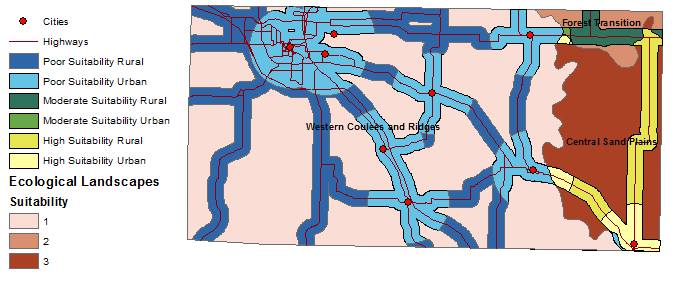 |
| Figure 10. Rough map showing areas that make up the six different categories from which addresses will be chosen. |
 |
| Figure 11. Finished map product with necessary cartographic elements added. |
US Forest Service and cooperators; Ecological Landscapes of Wisconsin (region features); 2003; <ftp://dnrftp01.wi.gov/geodata/ecological_landscapes/>; (12 December, 2014)
Wisconsin Department of Natural Resources; Attitudes Towards Wolves and Wolf Management; August, 2014; <http://dnr.wi.gov/topic/WildlifeHabitat/wolf/documents/WolfAttitudeSurveyReportDRAFT.pdf>; (12 December, 2014)
USDA Economic Research Service; Wisconsin State Fact Sheet; 12 September, 2014; <http://www.ers.usda.gov/data-products/state-fact-sheets/state-data.aspx?StateFIPS=55&StateName=Wisconsin#.VIzkvWOEyRN>; (12 December, 2014)
Wisconsin Department of Natural Resources; Ecological Landscape Associations; 07 October, 2014; <http://dnr.wi.gov/topic/EndangeredResources/Animals.asp?mode=detail&SpecCode=AMAJA01030>; (12 December, 2014)






